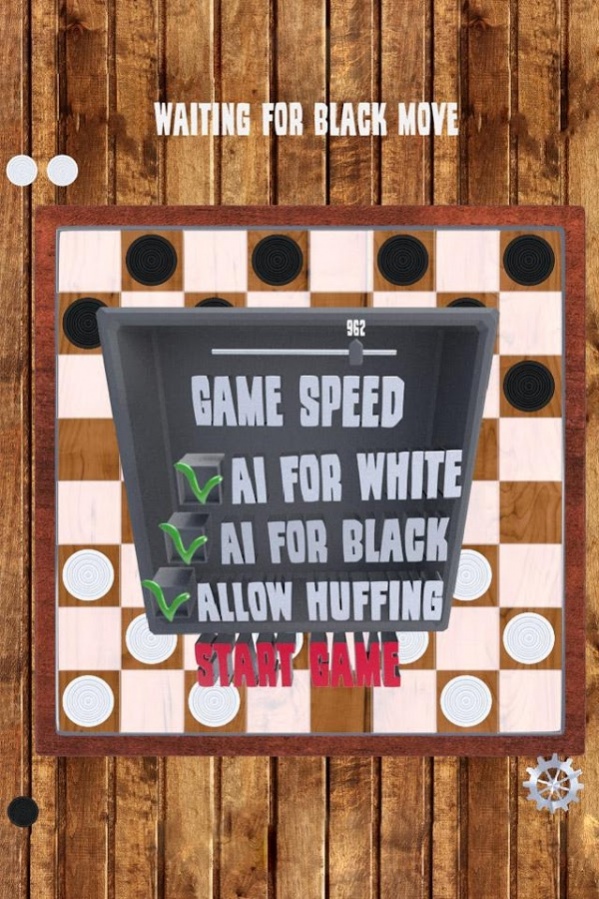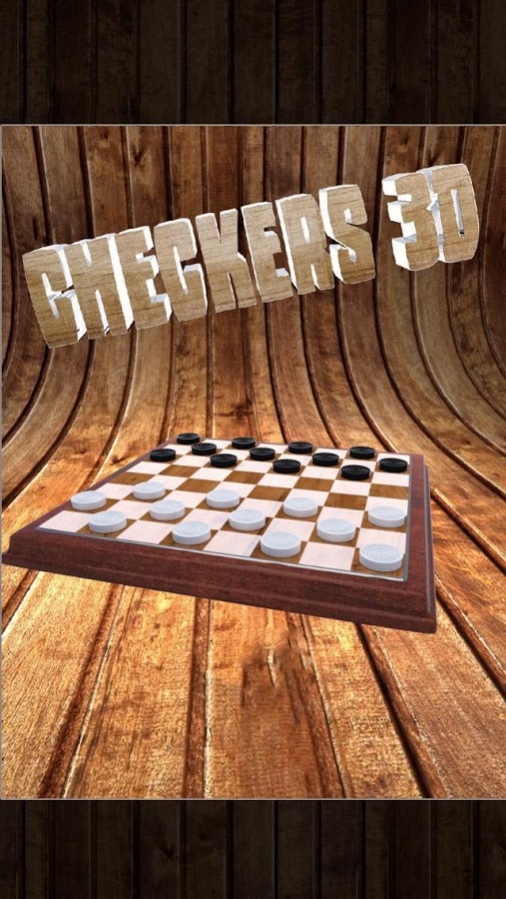Checkers - Draughts 3D 2.1
Free Version
Publisher Description
The game of checkers is simple and compelling.
This version of the game, Checkers - Draughts 3D, wants to keep the spirit of the addictive classic board game and allow players to challenge a friend or improving their skills against the AI.
Checkers - Draughts 3D is a free game suitable for smartphones and tablets, and is based on the rules of international checkers.
On the game board there are 100 boxes, 50 white and 50 dark. On the shaded boxes are placed 20 white pieces and 20 black.
The pieces move diagonally and capture opposing pieces by jumping into the empty space after the piece.
Features Checkers - Draughts 3D:
. very nice graphics and attention to detail
. Single Player or Multiplayer
. choose white or black pieces you want to play
. Artificial intelligence very accurate and with different levels of difficulty
. Enables or disables the forced capture the pawn.
You just have to try Checkers - Draughts 3D, it's free and you can configure how you want to play solo or engage your friends in exciting tournaments.
Get Checkers - Draughts 3D and have fun!
About Checkers - Draughts 3D
Checkers - Draughts 3D is a free app for Android published in the Board list of apps, part of Games & Entertainment.
The company that develops Checkers - Draughts 3D is Rabbit Bay Games. The latest version released by its developer is 2.1. This app was rated by 1 users of our site and has an average rating of 5.0.
To install Checkers - Draughts 3D on your Android device, just click the green Continue To App button above to start the installation process. The app is listed on our website since 2016-11-11 and was downloaded 53 times. We have already checked if the download link is safe, however for your own protection we recommend that you scan the downloaded app with your antivirus. Your antivirus may detect the Checkers - Draughts 3D as malware as malware if the download link to air.com.gaetanoconsiglio.CheckersDraughts3D is broken.
How to install Checkers - Draughts 3D on your Android device:
- Click on the Continue To App button on our website. This will redirect you to Google Play.
- Once the Checkers - Draughts 3D is shown in the Google Play listing of your Android device, you can start its download and installation. Tap on the Install button located below the search bar and to the right of the app icon.
- A pop-up window with the permissions required by Checkers - Draughts 3D will be shown. Click on Accept to continue the process.
- Checkers - Draughts 3D will be downloaded onto your device, displaying a progress. Once the download completes, the installation will start and you'll get a notification after the installation is finished.